How To Buy BitNautic? How to Install Metamask to buy BTNT on Pancakeswap? Step By Step Guide

BitNautic is a 100% decentralized shipping platform that provides a smooth, efficient, and transparent
shipping experience. BTNT cryptocurrency serves as a means of exchange on the BitNautic Platform, allowing
transactions to complete faster. The price of a cryptocurrency is one of the important factors. There are
signs that the crypto market is about to enter a new age. BTNT’s price will rise since there is still optimism
that the currency will attract more attention. In 2022, with more adoptions and partnerships between other
important blockchain networks, the price of BitNautic Token would skyrocket, and the maximum trading price may
reach $0.64 in 2022. The price ranges are going to be very trendy if we keep it that way. If everything goes
well, we can expect an average price of $0.57 with a maximum price of $0.64 for 2022.
Here’s a full step by step guide how to buy bitnautic BTNT on Pancakeswap
How to install MetaMask?
Step 1 — Go to
https://metamask.io/download.html
Step 2 — Click on ‘Install MetaMask for Chrome’.
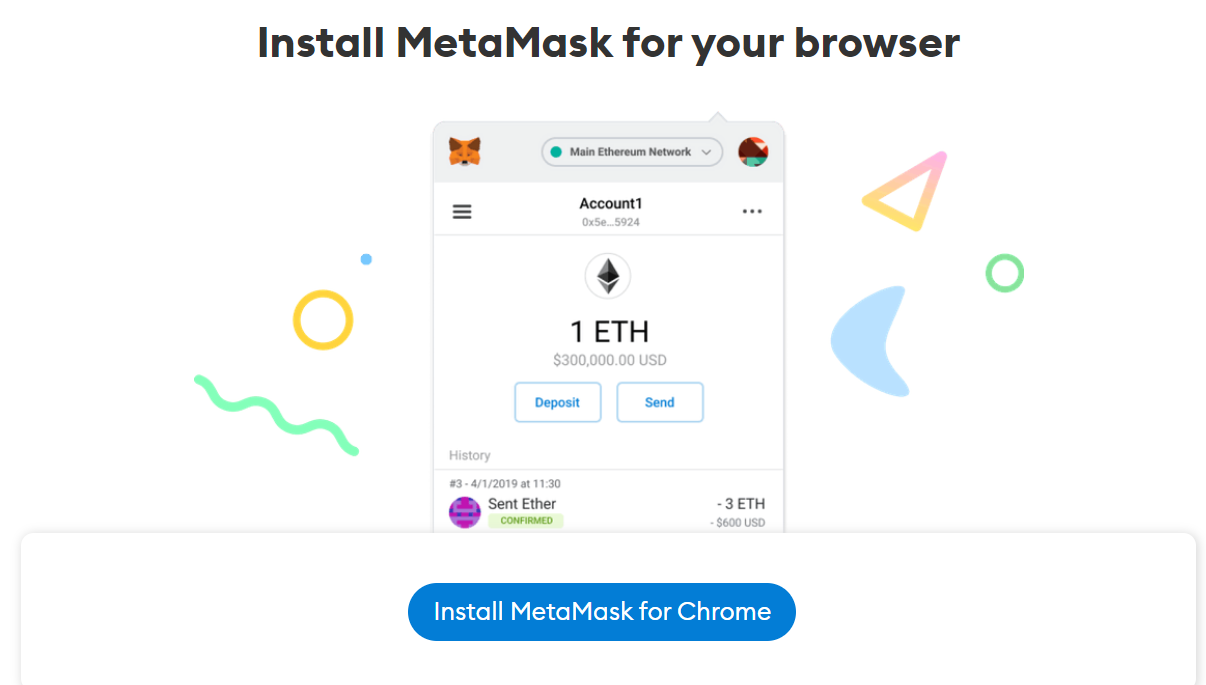
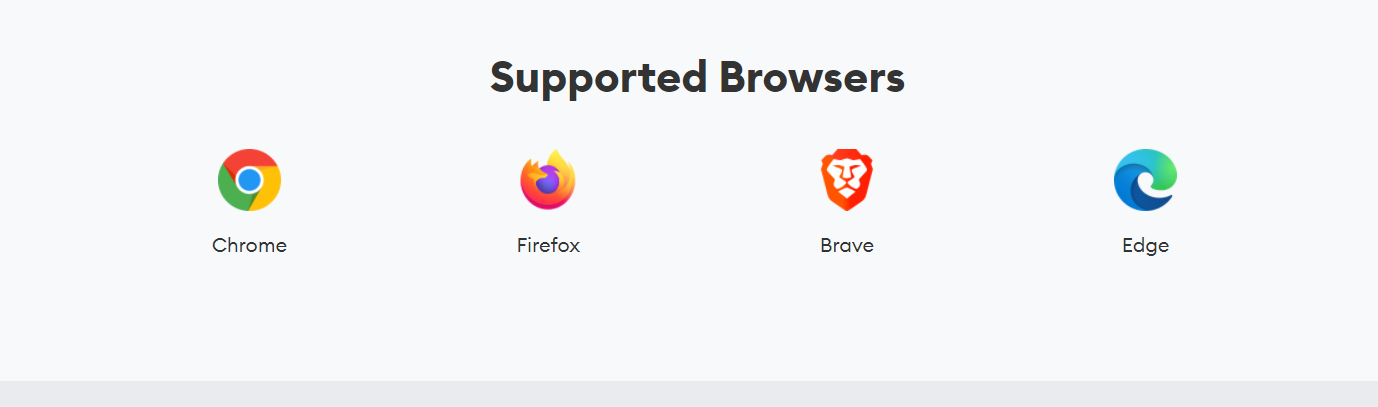
Other supported browsers for MetaMask
Step 3 — Click “Add to Chrome” in the upper right.
Step 4 — Click “Add Extension” to complete the installation.
How to add Binance Smart Chain on MetaMask?
Step 1 — Go to the settings page
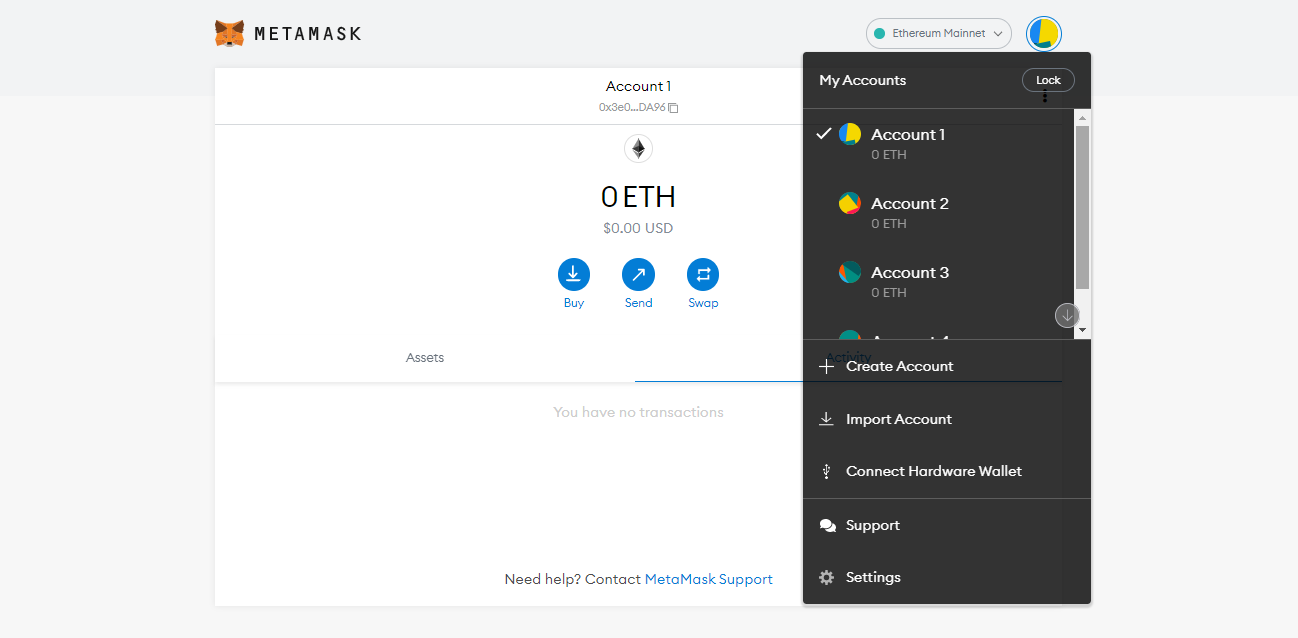
Step 2 — Navigate to the ‘Network’ menu
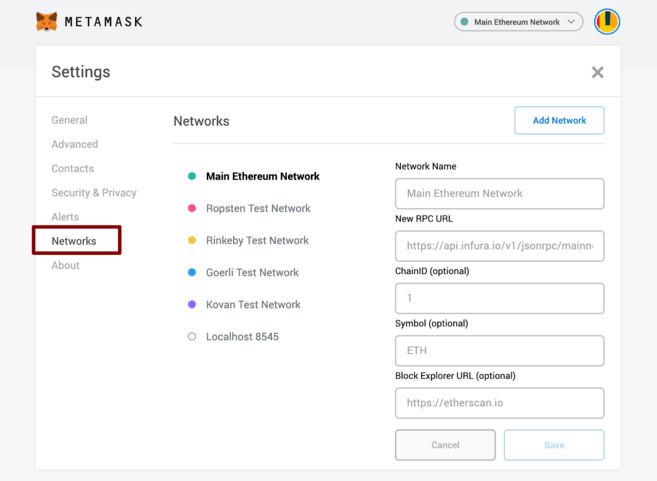
Step 3 — Click on ‘Add Network’ on the top right corner
Step 4 — Fill in the following details -
Network Name: Binance Smart Chain
New RPC URL:
https://bsc-dataseed.binance.org/
ChainID: 56
Symbol: BNB
Block Explorer URL:
https://bscscan.com
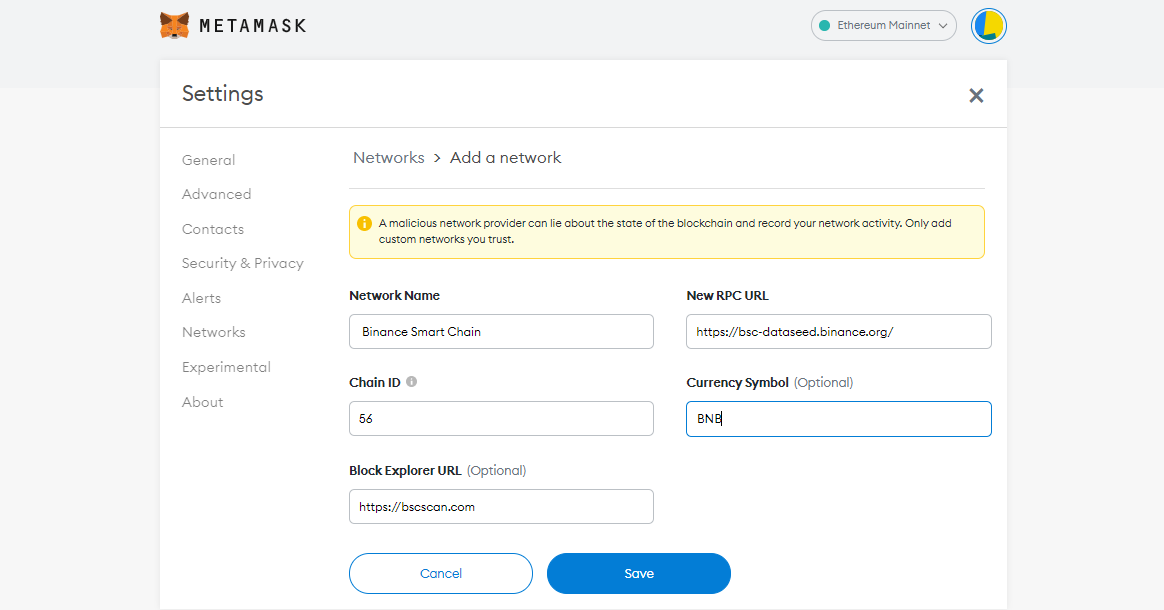
Step 5 — Hit the ‘Save’ button
How to import BTNT token in your MetaMask wallet?
Step 1 — Select Binance Smart Chain Network
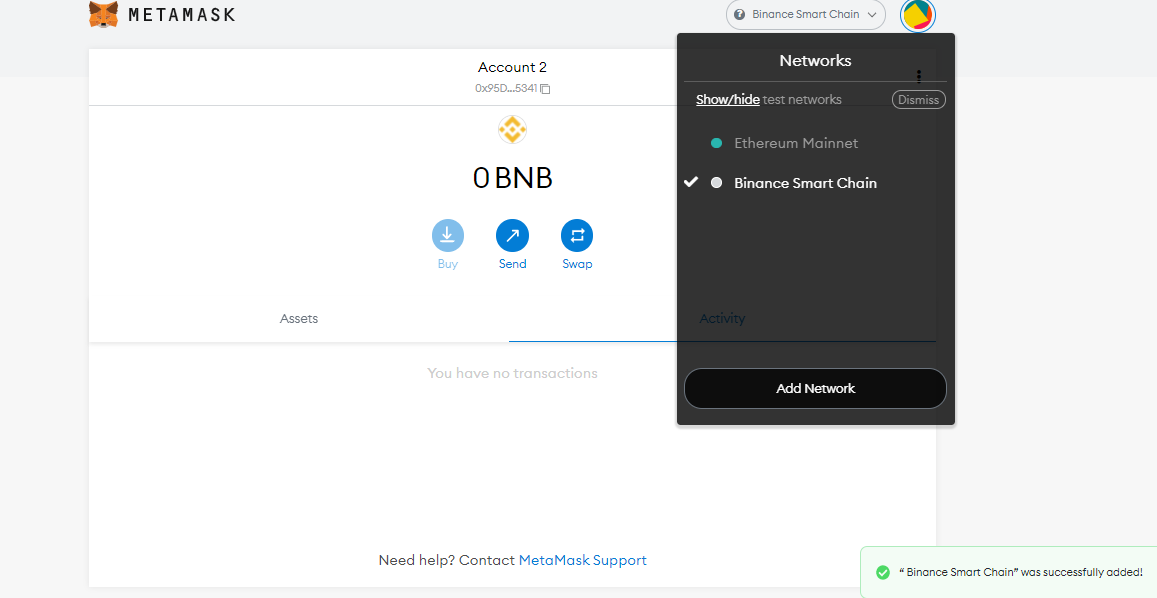
Step 2 — Click on ‘Import Token’
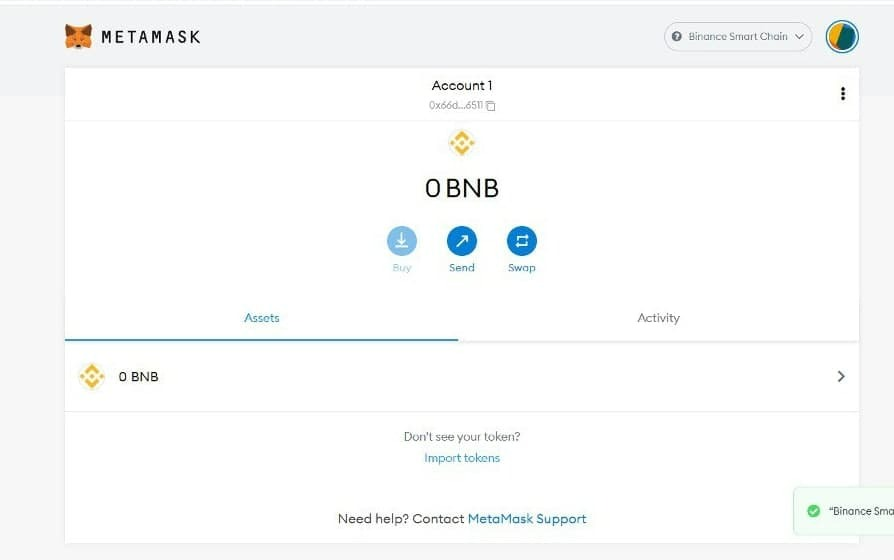
Step 3 — Fill in this contract address
0xb9c7099d2fbbf82314de08045745daf951cdda85
Other data will be automatically filled
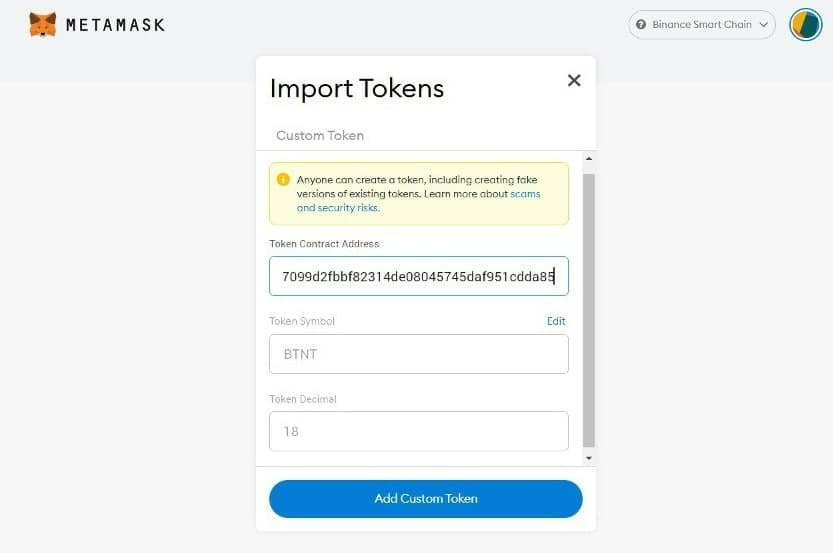
Step 4 — Click on ‘Add Custom Token’ and the BTNT token will be added
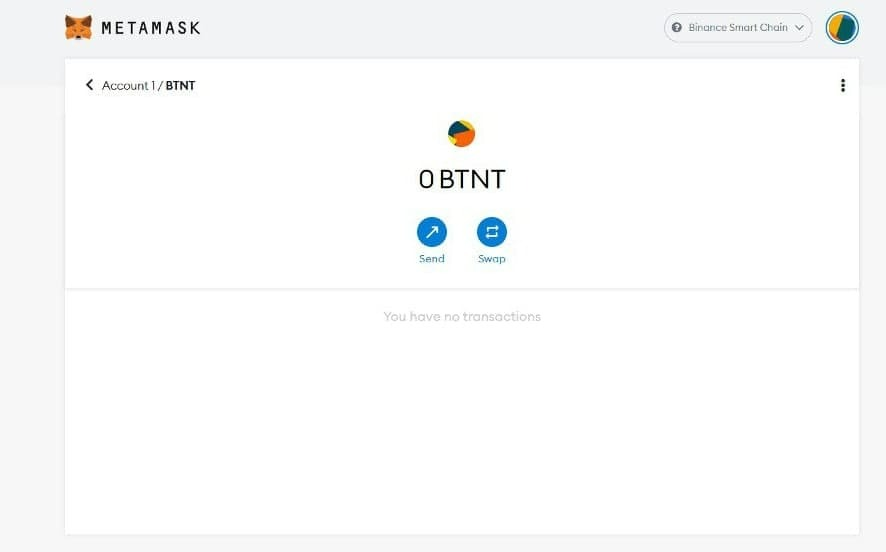
How to buy BTNT Token from Pancakeswap?
Step 1 — Go to
https://pancakeswap.finance/
Step 2 — Connect your wallet by clicking on ‘Connect Wallet’ on top right corner
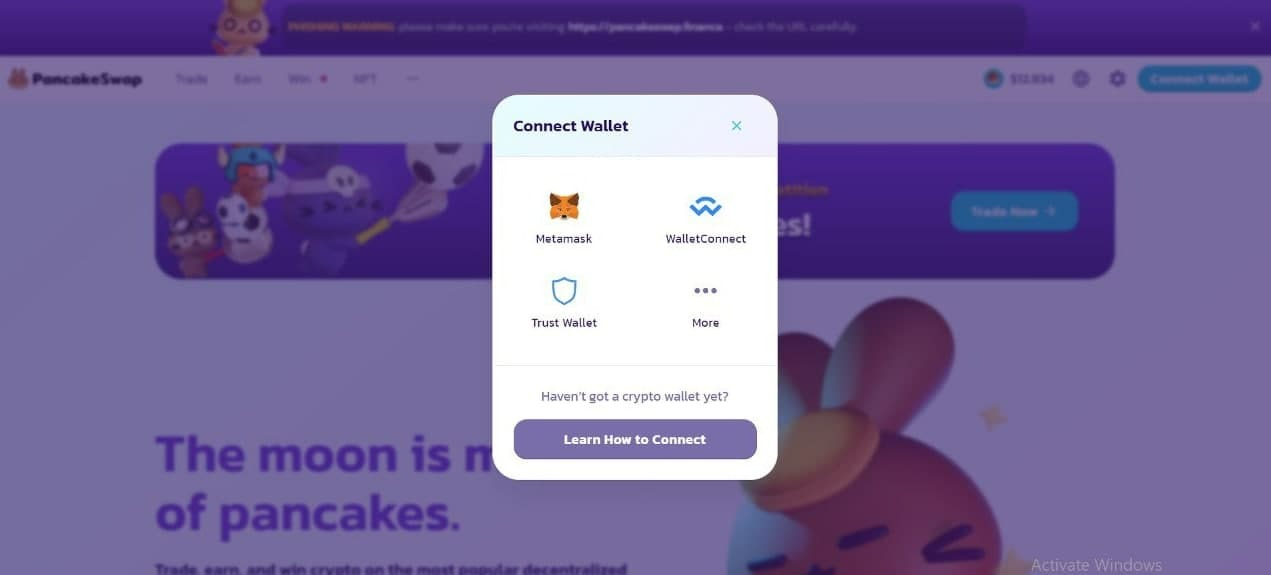
Step 3 — Navigate to ‘Trade’ and click on ‘Exchange’
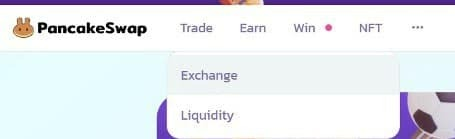
Step 4 — To buy BTNT with BNB, Select ‘BNB’ in the first box and ‘BTNT’ in the second box. For that you have
to paste address of BTNT and click on ‘Import’ — 0xb9c7099d2fbbf82314de08045745daf951cdda85
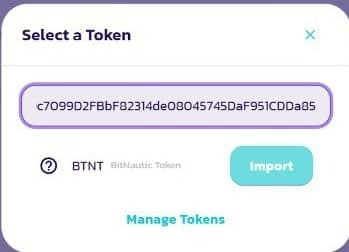
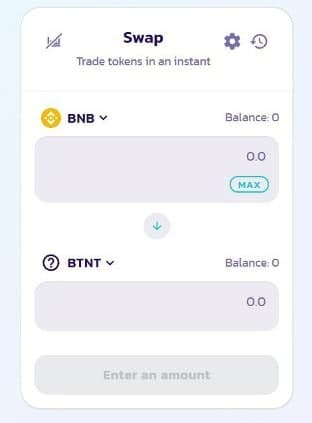
Step 5 — Once you put the amount of BNB, then the amount of BTNT will be automatically calculated. Then you
can
proceed and complete the transaction
Note — As a shortcut, you can use this link to trade BNB/BTNT pair
We hope you found this guide useful, and that you'll keep supporting our great project!
To know more visit:
Twitter|
Discord|
Telegram|
LinkedIn|
Instagram|
Facebook|
Reddit|
Quora|
Pinterest|
Coin Market Cap|
Coingecko